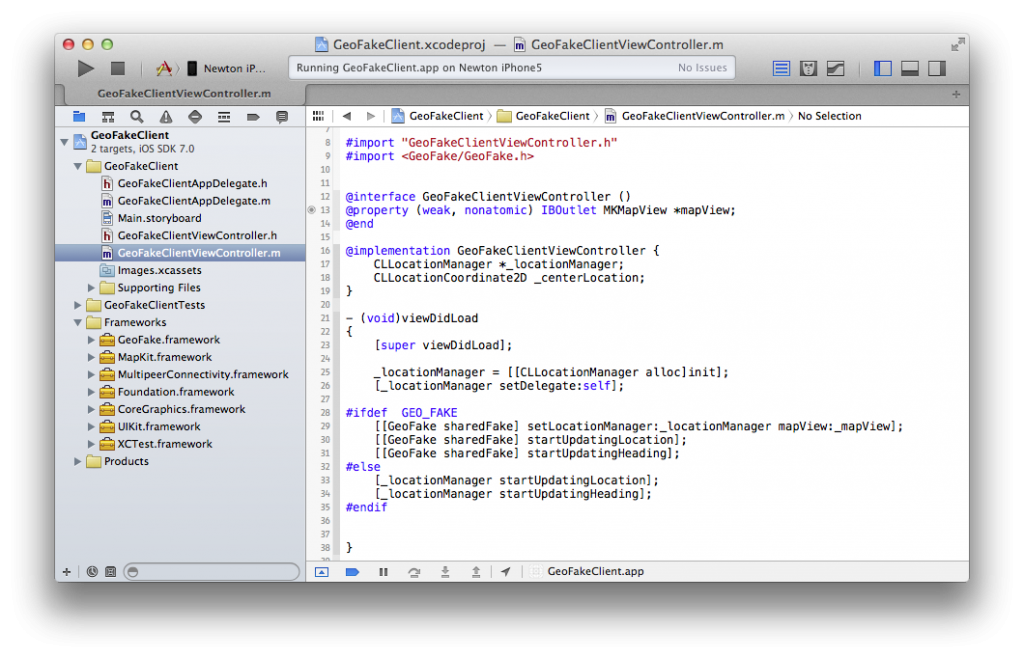As your app can become GeoPlayer client when build with “GeoFake.framework”, you can use GeoPlayer as location simulator for your GPS app. You can playback any recorded GPX data listed in GeoPlayer, and the client app use that location data as if they are coming from GPS.
All you have to do is add “GeoFake.Framework” and few codes for debugging.
1. Download GeoFake.framework and add it to your project.
Also add MultipeerConnectivity.framework to your project.
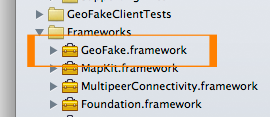
2. Import header <GeoFake/GeoFake.h>.
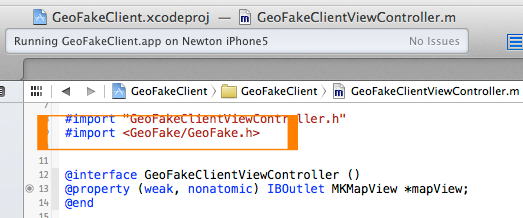
3. Add code to initialize GeoFake module.
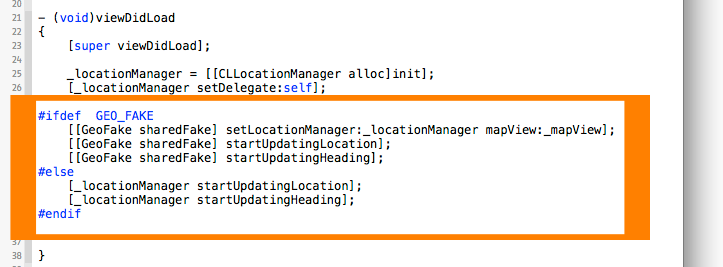
4. Add linker flags “-ObjC -all_load” to your project’s Build Settings.

5. Build and Run your app.
6. Connect GeoPlayer to your app.
7. Playback any GPX data, or use GeoPlayer manually to simulate location changes.
Sample GPX data
Detail of GeoFake Class Interface