GeoPlayer can advertise iBeacon signal.
You can place iBeacon-icons on the map of GeoPlayer. When GeoPlayer playback the location near iBeacon-icon, iBeacon signal fires.
![]()
1. First, set the iBeacon switch to ON.
2. In Manual mode, push iBeacon-button at the bottom left of the screen in order to place a beacon at the center of the map.
3. You can place any number of iBeacons as you like.
4. Each iBeacon has its own UUID,Major# and Minor#. No problem even if each iBeacon has different UUID. You can drag and move iBeacon-icon when icon has callout as shown below.
5. You can also change the region radius of iBeacon to 5m-20m. Each icon can have its own name.
6. Now, let’s playback location data. iBeacon signal will fire when simulated location comes near by iBeacon-icon.
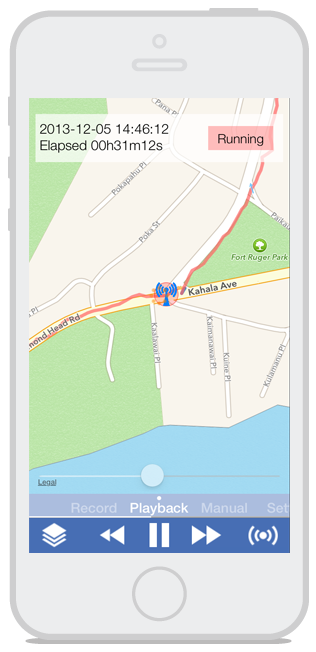 |
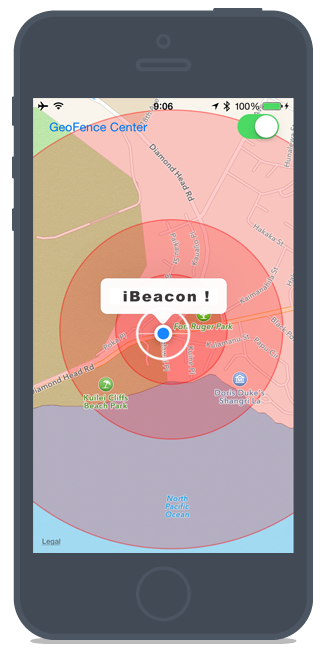 |
As described above, iBeacon-simulation is very powerful feature while you are debugging your GPS app with GeoFake framework.
Source code of the sample app “GeoFence”, which simulates location/iBeacon behavior, can be downloaded from here. With this source code, you can understand how to make your app GeoPlayer compatible. You can even demonstrate your location/iBeacon app on the stage without moving around.
Step by step instruction to debug or demonstrate your app
